Scam Facebook Messages and Emails are On the Rise! BEWARE
If you are like most Facebook users, at some point within the past several months you likely have gotten notifications popping up that say something along the lines of “Warning – Your Page is Set to be Disabled”, “Your Page is Scheduled for Deletion”, “Your page has gone against community standards”, or “Violation Warning System”.
None of these alerts are from Meta
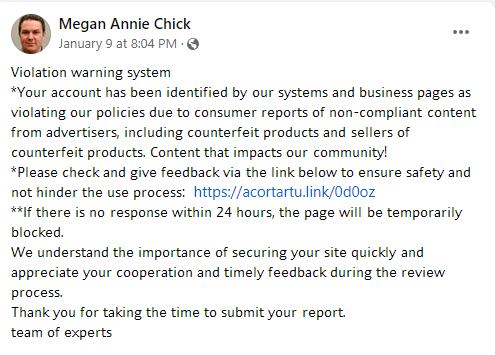
What these hackers are doing is this: They are hacking individual profiles. Once accessed the hacker creates these nonsense pages that attempt to look official. They then message you in ways to try and alarm you into giving out information. Some of the posts contain dangerous links. Never click on them. If your profile has been hacked you will not be able to get into it as they change your password. Should that happen you need to do a password retrieval through Facebook and when you gain access, change the password again immediately.
If a page contacts you via message:
Report the message and report the page, then block. Do not bother answering them.
Email Message Phishing
These scams may also come in via email message. Step 1. Look at the sender’s email address. It is usually a jumbled mess of names, letters, and numbers from regular email providers such as @hotmail, @gmail @yahoo… etc. If the sender claims to be from say PayPal, and the address is GerryG792Paypal@gmail.com – it is not legitimate. Companies use only their domain to send emails from and it would be an @Paypal.com email address if it came from them directly.
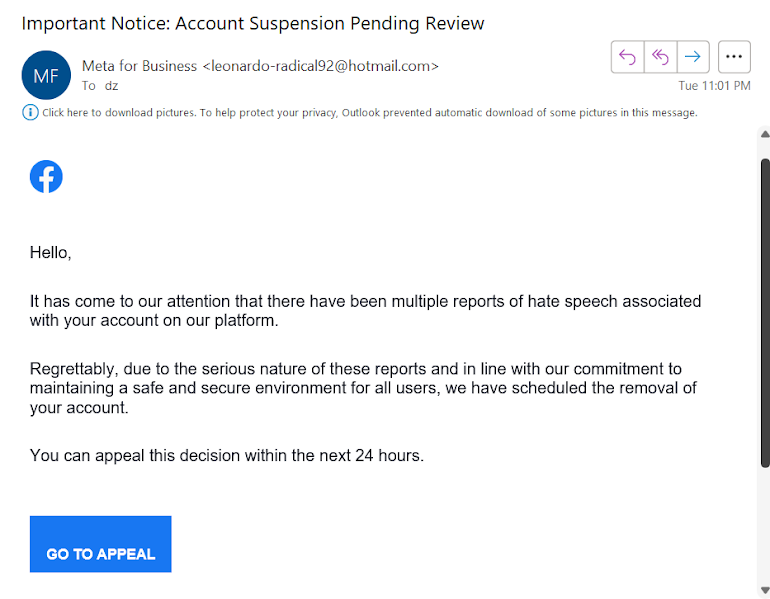
This email above supposedly from Meta came in just today.
Look at the sender’s address. It is not from @Facebook or @meta. Do NOT click on that appeal.
If you are ever in question, go directly to your account and look to see if any flags are coming up on the site itself. If the answer is no, that also tells you that it is not real.
Keep vigilant out there folks. Hackers will do anything and everything to try and get your personal information and access to your accounts.
Additional Online Tips
Do not play games that give out your birthday, year, month and day – No matter how badly you want to know what your new elf name is.
Do not respond to posts that ask what city you were born in, maiden name minus the first letter, what kind of car you drive, your pets name, or what year you graduated. All of these things can be used to decipher passwords and security questions.
Do not give out your social, not even the last 4 to verify.
Do not click on any links for credit card companies, credit bureaus, or monitoring sites like Credit Karma. Instead open a new window and go to them directly and log in.
Listen to Your Gut!
If something feels off about an alert, notification, text, or email – it likely is. Pause and look into it before you click.
Sincerely,
Damonaz Design

